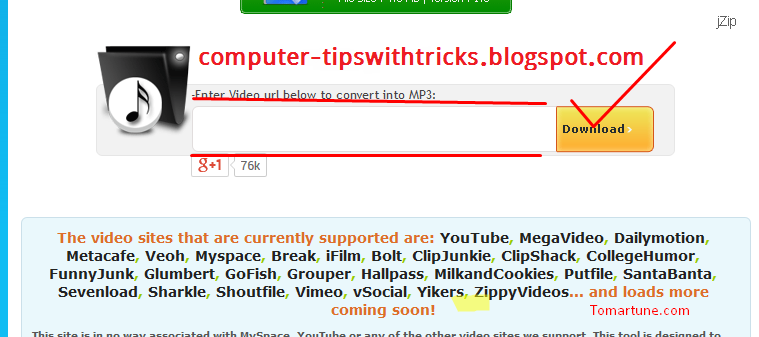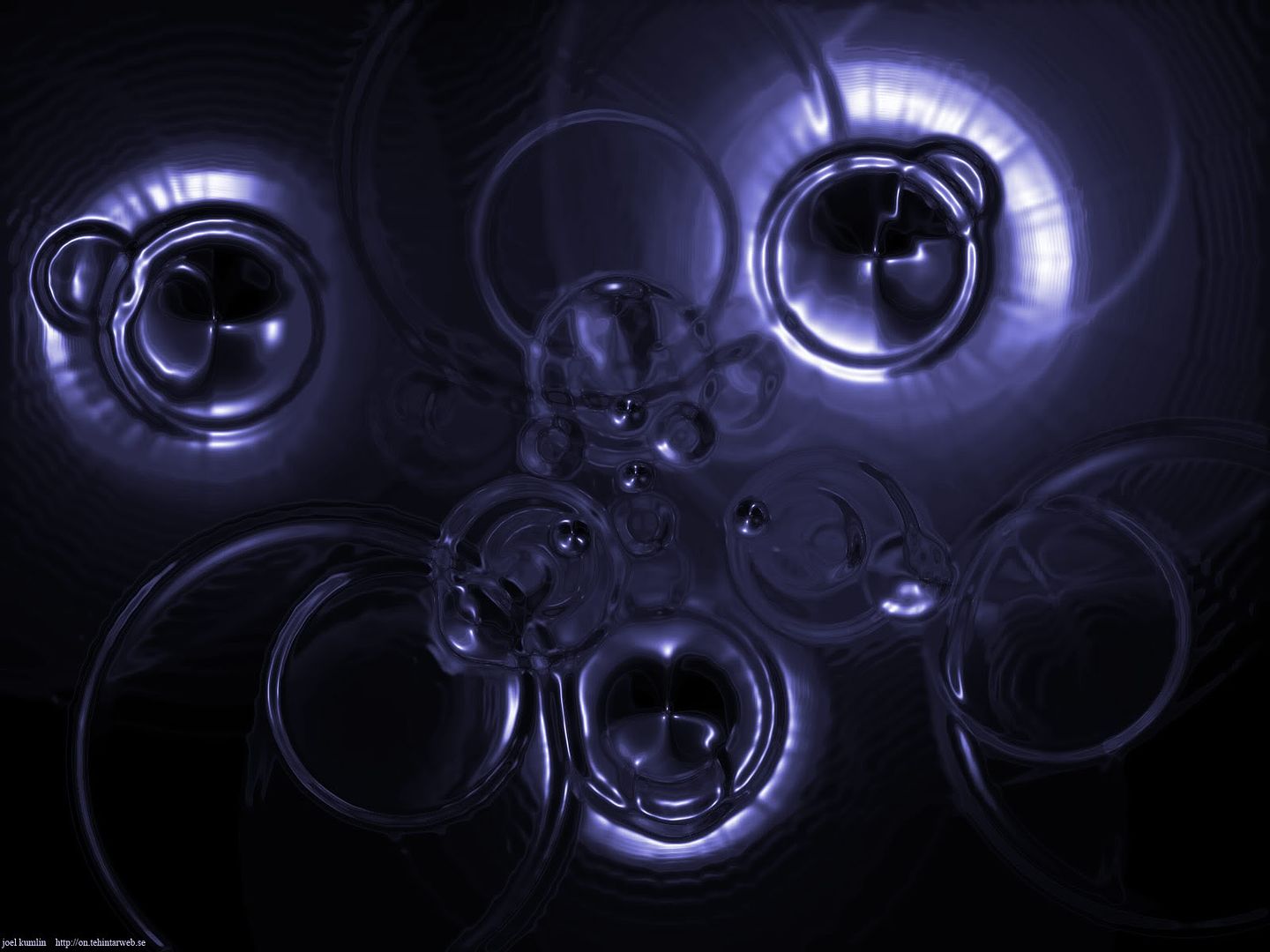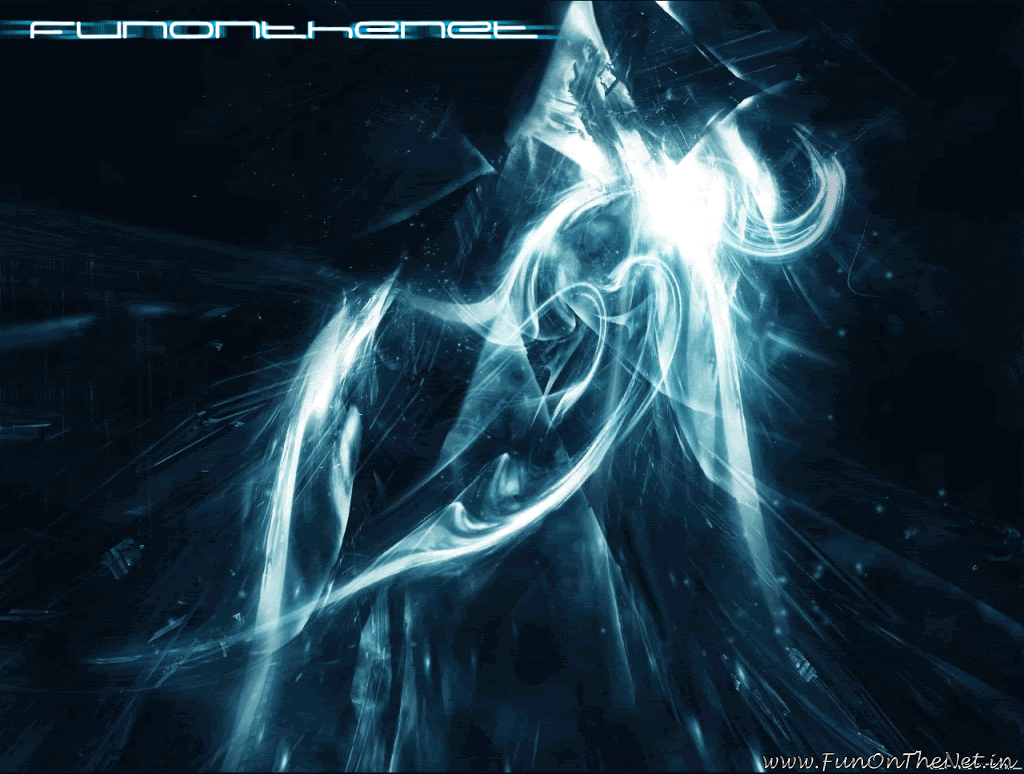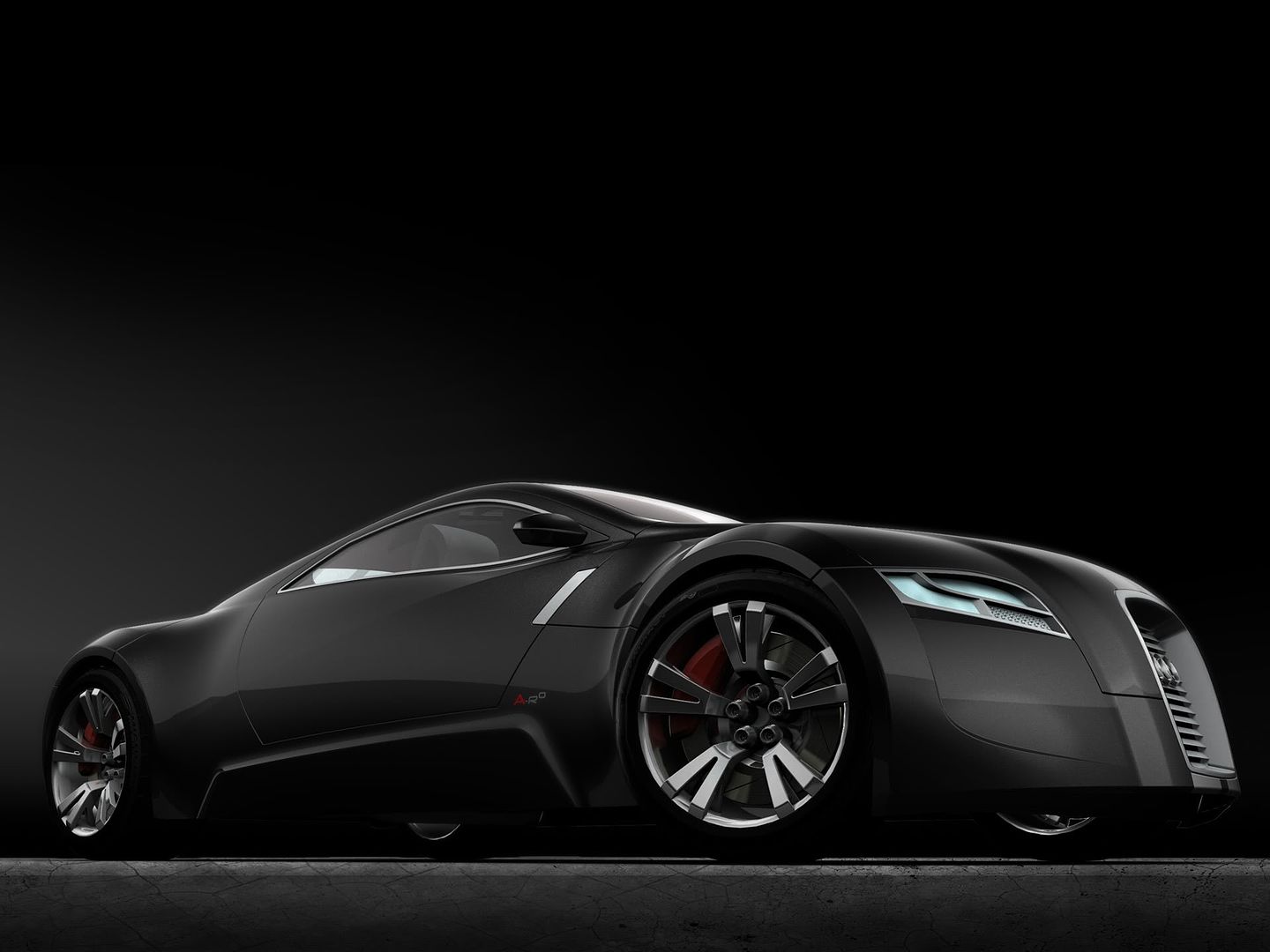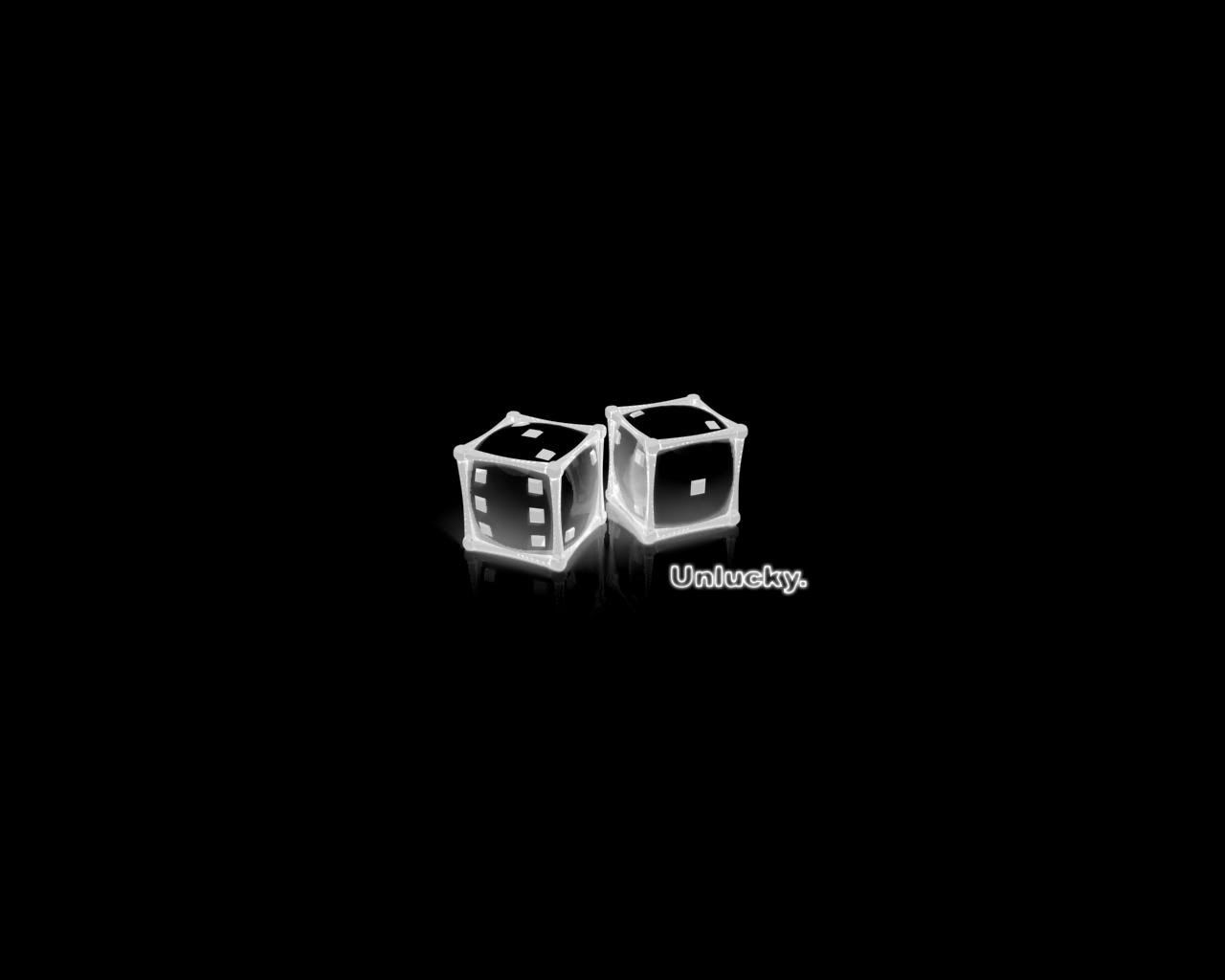To be clear, this is not my code. I merely want to have it readily accessible in case I need it later. The original post came from Niklas Goudes post on the Scripting Guys blog,
I added this to my dot sourced function directory so I can use it on an as needed basis to get an elevated shell. So, again, not my code, just a great function found here:
function Enable-TSDuplicateToken {
<#
.SYNOPSIS
Duplicates the Access token of lsass and sets it in the current process thread.
.DESCRIPTION
The Enable-TSDuplicateToken CmdLet duplicates the Access token of lsass and sets it in the current process thread.
The CmdLet must be run with elevated permissions.
.EXAMPLE
Enable-TSDuplicateToken
.LINK
http://www.truesec.com
.NOTES
Goude 2012, TreuSec
#>
[CmdletBinding()]
param()
$signature = @"
[StructLayout(LayoutKind.Sequential, Pack = 1)]
public struct TokPriv1Luid
{
public int Count;
public long Luid;
public int Attr;
}
public const int SE_PRIVILEGE_ENABLED = 0x00000002;
public const int TOKEN_QUERY = 0x00000008;
public const int TOKEN_ADJUST_PRIVILEGES = 0x00000020;
public const UInt32 STANDARD_RIGHTS_REQUIRED = 0x000F0000;
public const UInt32 STANDARD_RIGHTS_READ = 0x00020000;
public const UInt32 TOKEN_ASSIGN_PRIMARY = 0x0001;
public const UInt32 TOKEN_DUPLICATE = 0x0002;
public const UInt32 TOKEN_IMPERSONATE = 0x0004;
public const UInt32 TOKEN_QUERY_SOURCE = 0x0010;
public const UInt32 TOKEN_ADJUST_GROUPS = 0x0040;
public const UInt32 TOKEN_ADJUST_DEFAULT = 0x0080;
public const UInt32 TOKEN_ADJUST_SESSIONID = 0x0100;
public const UInt32 TOKEN_READ = (STANDARD_RIGHTS_READ | TOKEN_QUERY);
public const UInt32 TOKEN_ALL_ACCESS = (STANDARD_RIGHTS_REQUIRED | TOKEN_ASSIGN_PRIMARY |
TOKEN_DUPLICATE | TOKEN_IMPERSONATE | TOKEN_QUERY | TOKEN_QUERY_SOURCE |
TOKEN_ADJUST_PRIVILEGES | TOKEN_ADJUST_GROUPS | TOKEN_ADJUST_DEFAULT |
TOKEN_ADJUST_SESSIONID);
public const string SE_TIME_ZONE_NAMETEXT = "SeTimeZonePrivilege";
public const int ANYSIZE_ARRAY = 1;
[StructLayout(LayoutKind.Sequential)]
public struct LUID
{
public UInt32 LowPart;
public UInt32 HighPart;
}
[StructLayout(LayoutKind.Sequential)]
public struct LUID_AND_ATTRIBUTES {
public LUID Luid;
public UInt32 Attributes;
}
public struct TOKEN_PRIVILEGES {
public UInt32 PrivilegeCount;
[MarshalAs(UnmanagedType.ByValArray, SizeConst=ANYSIZE_ARRAY)]
public LUID_AND_ATTRIBUTES [] Privileges;
}
[DllImport("advapi32.dll", SetLastError=true)]
public extern static bool DuplicateToken(IntPtr ExistingTokenHandle, int
SECURITY_IMPERSONATION_LEVEL, out IntPtr DuplicateTokenHandle);
[DllImport("advapi32.dll", SetLastError=true)]
[return: MarshalAs(UnmanagedType.Bool)]
public static extern bool SetThreadToken(
IntPtr PHThread,
IntPtr Token
);
[DllImport("advapi32.dll", SetLastError=true)]
[return: MarshalAs(UnmanagedType.Bool)]
public static extern bool OpenProcessToken(IntPtr ProcessHandle,
UInt32 DesiredAccess, out IntPtr TokenHandle);
[DllImport("advapi32.dll", SetLastError = true)]
public static extern bool LookupPrivilegeValue(string host, string name, ref long pluid);
[DllImport("kernel32.dll", ExactSpelling = true)]
public static extern IntPtr GetCurrentProcess();
[DllImport("advapi32.dll", ExactSpelling = true, SetLastError = true)]
public static extern bool AdjustTokenPrivileges(IntPtr htok, bool disall,
ref TokPriv1Luid newst, int len, IntPtr prev, IntPtr relen);
"@
$currentPrincipal = New-Object Security.Principal.WindowsPrincipal( [Security.Principal.WindowsIdentity]::GetCurrent())
if($currentPrincipal.IsInRole([Security.Principal.WindowsBuiltInRole]::Administrator) -ne $true) {
Write-Warning "Run the Command as an Administrator"
Break
}
Add-Type -MemberDefinition $signature -Name AdjPriv -Namespace AdjPriv
$adjPriv = [AdjPriv.AdjPriv]
[long]$luid = 0
$tokPriv1Luid = New-Object AdjPriv.AdjPriv+TokPriv1Luid
$tokPriv1Luid.Count = 1
$tokPriv1Luid.Luid = $luid
$tokPriv1Luid.Attr =[AdjPriv.AdjPriv]::SE_PRIVILEGE_ENABLED
$retVal = $adjPriv::LookupPrivilegeValue($null, "SeDebugPrivilege", [ref]$tokPriv1Luid.Luid)
[IntPtr]$htoken = [IntPtr]::Zero
$retVal = $adjPriv::OpenProcessToken($adjPriv::GetCurrentProcess(), [AdjPriv.AdjPriv]::TOKEN_ALL_ACCESS, [ref]$htoken)
$tokenPrivileges = New-Object AdjPriv.AdjPriv+TOKEN_PRIVILEGES
$retVal = $adjPriv::AdjustTokenPrivileges($htoken, $false, [ref]$tokPriv1Luid, 12, [IntPtr]::Zero, [IntPtr]::Zero) <
Read More..