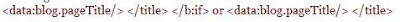 Code without border.
Code without border. Code with border.
Code with border.- First of all copy your code and encode your code. Click here to do this.
- After you click on encode button your code will be encoded. Copy the code.
- Paste it in your post. Thats it.
- If you want to add a border or put the code inside a box, Place the encoded code inside <fieldset style="border: 1px dotted ;>------your code------</fieldset> tag
Lets try one:
- Go to Blogger >> Posting >> Create.
- Copy the code : <data:blog.pageTitle/> </title> </b:if> or <data:blog.pageTitle/> </title>
- Encode it.
- To display code inside a box, paste the code inside this tag. <fieldset style="border: 1px dotted ;>------your code------</fieldset>
- To display without box, simply paste it anywhere you want.
- Try Clicking on Preview.
Happy Blogging.



0 comments:
Post a Comment