https://onedrive.live.com/redir?resid=e0f17bd2b1ffe81!411&authkey=!AGW37ozZuaeyjDw&ithint=file%2czip
MIRROR: https://mega.co.nz/#!JBcDxLhQ!z41lixcpCS0-zvF2X9SkX-T98Gj5I4m3QIFjXKiZ5p4
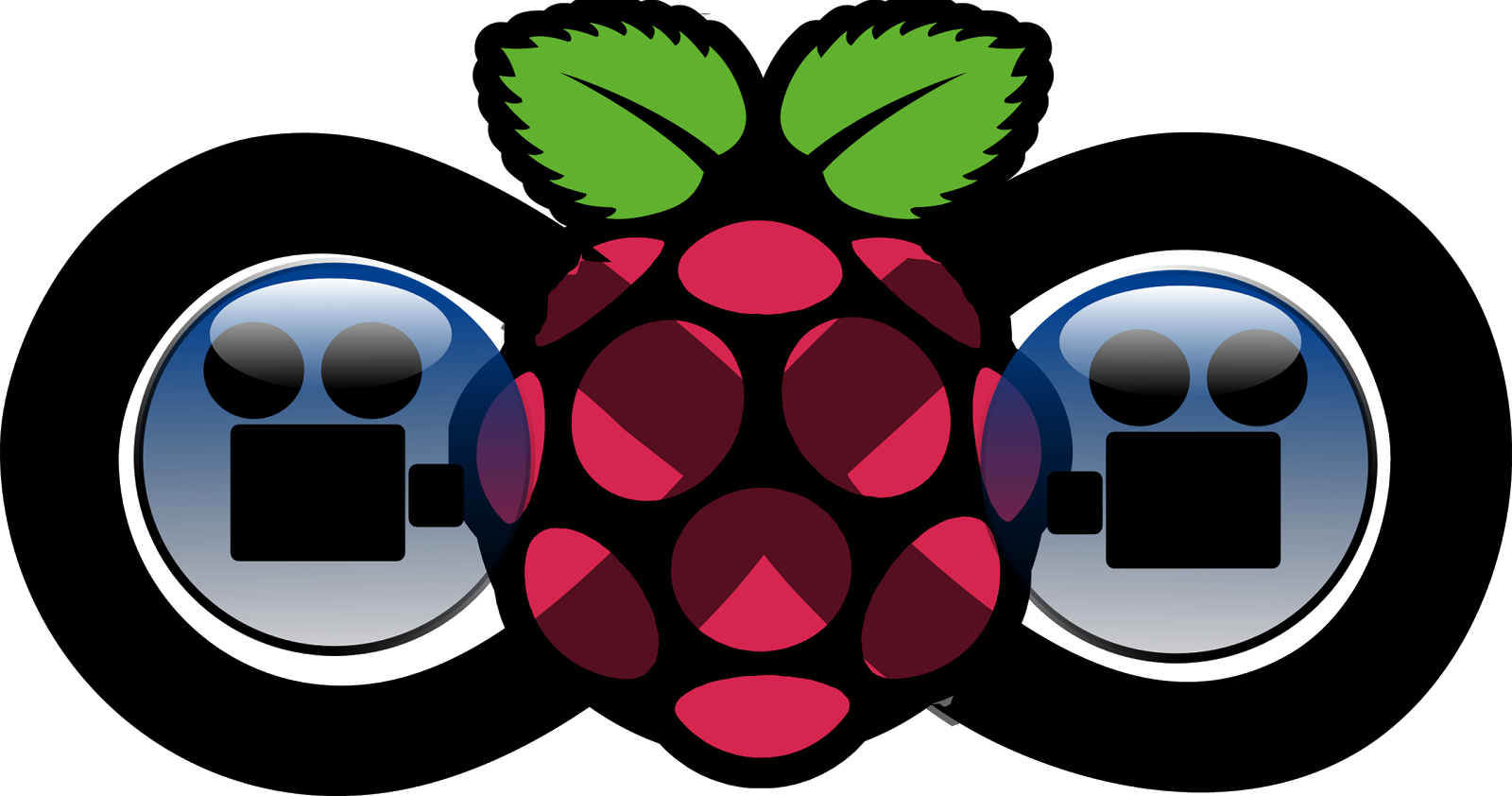
For help you can post on the Raspberry Pi subreddit (probably the best way to get fast help)
How to set up the looper
- Copy the above image to an SD card following these directions
- If you want to use USB, change usb=0 to usb=1 in looperconfig.txt on the SD card (It is in the boot partition which can be read by Windows and Mac).
- If you want to disable the looping autostart to make copying files easier, change autostart=1 to autostart=0 in looperconfig.txt
- If you arent using a USB (NTFS) put your video files in the /home/pi/videos directory with SFTP or by turning autostart off. Otherwise, put your video files in a directory named videos on the root directory of your USB.
- Set your config options and plug it in!
Features
- NEW: Has a config file in the boot directory (looperconfig.txt)
- NEW: Has a autostart flag in the config file (autostart=0,autostart=1)
- NEW: Has a USB flag in the config file (usb=0,usb=1), just set usb=1, then plug a USB (NTFS) with a videos folder on it and boot.
- NEW: Updated all packages (no heartbleed vulnerability, new omxplayer version).
- NEW: Only requires 4GB SD card and has a smaller zipped download file.
- Supports all raspberry pi video types (mp4,avi,mkv,mp3,mov,mpg,flv,m4v)
- Supports subtitles (just put the srt file in the same directory as the videos)
- Reduces time between videos
- Allows spaces and special characters in the filename
- Allows pausing and skipping
- Full screen with a black background and no flicker
- SSH automatically enabled with user:pi and password:raspberry
- Allows easy video conversion using ffmpeg (ffmpeg INFILE -sameq OUTFILE)
- Has a default of HDMI audio output with one quick file change (replace -o hdmi with -o local in startvideos.sh).
- Can support external HDDs and other directories easily with one quick file change (Change FILES=/home/pi/videos/ to FILES=/YOUR DIRECTORY/ in startvideos.sh)
Source code
The source code can be found on github here.
This is perfect if you are working on a museum or school exhibit. Dont spend a lot of money and energy on a PC running windows and have problems like below (courtesy of the Atlanta Aquarium)!
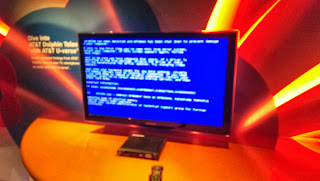
If you are a museum or other educationally based program and need help, you can post on the Raspberry Pi subreddit (probably the best way to get fast help) or contact me by e-mail at help@stevenhickson.com



0 comments:
Post a Comment