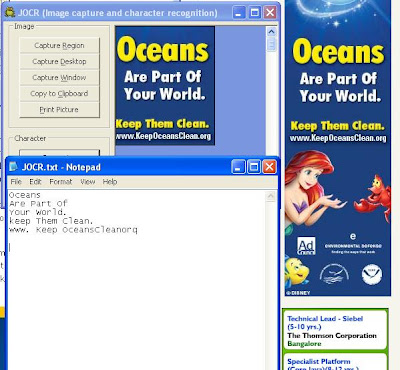
Have you ever encountered a situation whereby you would like to copy the text or character from image files or protected webpage but unable to do it? Instead of typing the text manually by referring to the image or protected webpage, now with this simple yet powerful software utility named as JOCR, it allows users to copy text from any image files or protected webpage by utilizing OCR (Optical Character Recognition) technology so that it can be turned into useful character for further processing.
JOCR is a freeware and is pretty easy to use. In order to copy text from any image or protected webpage, you must use JOCR to capture the image or webpage. The image captured will be displayed immediately on the JOCR screen, then you can click on ‘Recognizer’ button to copy the text from the image file. Some of the text supported by JOCR include Chinese, Czech, Danish, Dutch, English, Finnish, French, German, Greek, Hungarian, Italian, Japanese, Korean, Norwegian, Polish, Portuguese, Russian, Spanish, Swedish and Turkish.
The minimum pre-requisite of JOCR is Microsoft Office 2003 or higher version, and you must have Microsoft Office Document Imaging (MODI) installed in order for it to work correctly. If you think JOCR is useful, do get a free download here.



0 comments:
Post a Comment