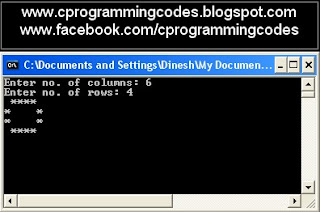Checked July 14, 2006 by Tong Zhang, Senior Editor
Last year, the LG VX8100 became one of Verizon’s EVDO flip phone hits. It had a sweet set of features including a bright display, a Mini SD expansion slot, 1.3 megapixel camera and of course EVDO with V Cast support. It hit the feature phone sweet spot: a flip phone that packed in all those features plus an MP3 and video player with sound via its beefy stereo speakers (and headphone jack). This year the VX8300 updates the LG VX8100 on Verizon’s network. The differences? A much slimmer and sleeker body, OLED external screen and a microSD card slot. Throw in integrated Bluetooth, Mobile Web 2.0 support, voice recognition and basic PIM applications, and you’ve got the new and improved LG VX8300. Design and Ergonomics The LG VX8100 was not a hefty phone, and the VX8300 slims the body down to 3.38 x 1.93 x 0.92 inches. The clamshell feels nice in hand and is balanced well for one-handed operation. The blue cover has been replaced by a more contemporary and business-like grey which makes the phone looks slimmer as well. The outer color OLED display is bright and functional music player control buttons sit right below. The 1.3 megapixel camera and flash live above the outer display. Like the VX8100, you will find the stereo speakers on each side of the top hinge. The LG has just enough buttons to provide the necessary shortcuts and you won’t feel that there are so many buttons as to overwhelm. You will find the volume up and down rocker and the voice command keys on the left of the phone and the camera key and the MicroSD card slot on the right. The headset jack and the fixed antenna live on top of the phone and the charger port is at the bottom. The battery lives under the battery door on the back. When you open the clamshell you will find the bright and color saturated main display and the earpiece on the top panel and the keypad along with a five way directional pad above it in the bottom panel. Two soft keys and the call send and end buttons as well as CLR key surround the d-pad. The two soft keys provide different options in the context of your application and data while the 4 navigation keys around the OK button on the d-pad launch Get PIX & FLIX, calendar, Mobile Web and GET IT NOW. If you’re a Verizon Wireless regular, you’ll recognize the “Verizon UI”. Phone Features and Reception The LG VX8300 is a digital dual band phone supporting both the 800 MHz CDMA and 1900 MHz PCS bands. Like the VX8100, the LG supports Verizon’s V Cast service for high speed download and playback of video and V Cast gaming. You can download the latest music tracks, music videos, made-for-mobile short films/cartoons, and news from all major news sources like CNN, ABC along with sports and weather reports. The LG has both 1xRTT (2.5G) and EVDO (3G) for data which means fast download speeds for music and videos. The Mobile Web 2.0 web browser works well with WAP sites and can handle some HTML sites. The LG has a good set of phone features for a phone in this class, plus a voice command feature that makes it stand out from the crowd. The basic phone features supported include speed dial (98 speed dials plus a voicemail speed dial), 72 chord polyphonic ring tone support plus 15 unique ring tones and vibrate and silent modes. You can have caller picture IDs and caller ring tones IDs so you can tell who is calling by photo and ring tone. The LG has an enhanced speaker-independent voice recognition which you can use to dial numbers, send messages, look up something, etc. and you don’t have to record a voice tag for it to recognize your command. You can also use the phone to record voice memos. The voice recognition software works very well in all the tasks and applications. Verizon has slightly poorer coverage than Sprint in the North Dallas area. The LG usually gets about 2 bars on EVDO network and 1-2 bars on the voice network. If you are in good coverage area for Verizon you should have no problem using this phone. With 2 bar signal strength throughout this area, we got decent voice quality with some distortion in some calls. Like the VX8100, the VX8300 is plenty loud. Make sure that you adjust the volume to avoid more distortion. The LG comes with a messaging application that can send and receive text messages, MMS messages with sound, images and videos. The email plugin takes you Mobile Web’s free email portal where you can access your MSN, AOL, Yahoo and other free email service web sites. The email on the LG VX8300 doesn’t support POP3/IMAP. There is also web based chat plug in. IM is supported by the LG, but there is no IM client included on the phone. You can download it from Verizon’s mobile web site. The LG VX8300 comes with some basic PIM (Personal Information Manager) applications which you can find under Tools. The contact application can store up to 500 entries with 5 numbers, two emails and a picture ID for each entry. Other PIM apps include calendar (a basic scheduling tool), notes, alarm, world clock, calculator and a tip calculator. |
|

Display, Gaming and Multimedia Following the tradition of the VX8100, the LG VX8300 has a beautiful screen. It’s bright, vibrant and color saturated. The 262K color TFT internal screen can display 176 x 220 pixels with 10 lines and the 65K color OLED outer display is set at 96 x 96 pixels at 6 lines. If you are a fan of music videos, photo albums and are V Cast user, you will appreciate the screen. One of the biggest draws for the LG is its multimedia features which include full-duplex stereo speakers, a music player, camera and software to display photos, video playback and of course, V Cast service support where you can download the latest music, videos and games right on the phone. The stereo speakers are loud and have decent sound when you play music or watch videos with sound. If you want to get better sound, purchase the Verizon’s V Cast Music Essentials Kit which includes a pair of stereo earbud headsets or plug in a nice pair of external speakers. Once you have paid and downloaded the songs, ring tones and videos, you can find them in My Tunes/Tones and My Flix. The V Cast service also include news, stock, weather and other info you need daily. In addition to news, V Cast also offer some comedy shorts, cartoons and other popular programs on MTV, VH1, Sesame Street and more free of charge. It will certainly keep you entertained while waiting for a flight or stand in line. If you do get the Music Essentials Kit you will get the software for ripping songs from the CD and a USB cable you can use to transfer songs from your PC to the phone. The LG can only play songs from the V Cast download library or CDs ripped using Windows Media Player 10. It can’t play iTune songs and V Cast music isn’t compatible with Mac OS X. Playing 3D games is a pleasure on the LG VX8300. We saw great performance when playing some of the latest games such as Cars and Elder Scrolls Oblivion. The D-pad and other control buttons are just big enough to play action game. |  |
Camera
Though the camera resolution stayed at 1.3 megapixel resolution, the quality of photos is noticeably better than those taken by the VX8100. The focus works well for both landscape shots and close up shots. Compared to the VX8100, the VX8300’s photos are sharper, more saturated and have less noise. You’ll get less whiteout in full sun shots and clearer indoor shots (if lighting is good). The VX8300 camera and software are some of the better among 1.3 megapixel camera phones. The phone can save photos and videos directly to a MicroSD card, if present.
You can launch the camera by either pressing the dedicated camera button on the right side of the phone or by going into the Get It Now menu and selecting Get PIX & FLIX/Take PIX. In Verizon V Cast lingo, PIX are photos and FLIX are videos. While in the camera application, you can set resolution, self timer, flash, brightness, shutter sound, while balance, color effects, night mode and front display. You can choose from 5 resolutions and the max setting is 1280 x 960 and the minimum setting is 16 x 120 which can be used for photo call ID. The flash is quite bright with reasonably wide coverage and can illuminate dark areas for a decent photo, though it tends to white out light objects. The color and light meters are user adjustable. So make sure that you check the settings before take photos for best quality. The outer display acts as a secondary viewfinder that makes taking self-portrait photos a breeze.
The LG VX8300 can take videos with audio at 176 x 144 resolution. You can shoot videos of any length as long as your have enough memory to store it. The quality of the video is largely the same as the VX8100’s video quality. Well-lit areas yielded the best quality videos with no ghosting or blocky artifacts. The camera can’t deal with poorly lit areas for recording videos, and with no option to turn on the flash light you will get videos that are too dark even after you crank up the brightness settings. The audio syncs with video very well.
Sample photos taken at full resolution and at the highest quality setting. Unedited other than re-sized to fit this page.
Bluetooth and MicroSD Slot The LG VX8300 has integrated Bluetooth v1.1 and supports Bluetooth Headset, Hands-free, serial port, object push and dial-up networking (DUN) profiles. The Bluetooth software can store up to 20 pairing partners and can connect to one Bluetooth device at a time. The LG worked well with several Bluetooth headsets we tested it. It’s easy to pair it with all headsets. Go to Settings and Tools and launch the Bluetooth app (# 7 on the list) to find new pairing partners. When the phone and headset are paired all the button press sound, music, video and call voice will pipe through the headsets. When working with the Cardo scala 500 Bluetooth headset, the LG has loud and clear incoming voice. The outgoing voice quality through the scala headset is above average with volume on the low end. When we tested the phone with the Jabra FreeSpeak BT250 Bluetooth headset we got excellent incoming and outgoing voice quality and very high volume. FreeSpeak users should enjoy using this phone with their headsets. The range however couldn’t reach more than 15 feet with any headset. If you plan on using your phone with vehicle accessories as hands free solution, you can check the compatibility chart for popular vehicles that can work with the phone here. vCard push is supported, but not object push. This means you can’t transfer files from your computer to the phone. The LG does support Dial Up Networking (DUN) which is a step up from the VX8100 (Verizon disabled DUN on the 8100). If you want to use the phone as a modem via Bluetooth, you will need to get the Verizon tethering service plan and make sure you have the correct Verizon access software and settings. You will need to turn on the Discovery mode in Bluetooth on the VX8300 in order to pair it with your PC/Mac. Leaving Bluetooth on doesn’t deplete battery life by much, which means you can leave it paired to your Bluetooth headset constantly without worrying about draining the juice. The LG VX8300 comes with a MicroSD (aka TransFlash) slot which is the best way to transfer your multimedia files from the phone to your PC. We tested a SanDisk TransFlash card with the phone and had no trouble transferring files to and from the card using the phone, a PDA and PC with card reader. |  |
Battery Life
The LG VX8300 comes with a rechargeable Li-Ion battery that’s user replaceable. The battery capacity is 1,100 mAh which is 100 mAh more than the VX8100. That’s a small bump up. But given the fact that most of the features have remained the same, the VX8300 increased talk time from 3.7 hours (VX8100) to 3.8 hours. The claimed standby time however has doubled and now is at 15 days which sounds overly optimistic but it’s very close to our actual test results. The battery life is comparable to other CDMA phones with similar features. It will last you for about 2 days if you talk for 40 minutes on the phone, play games and watch V Cast videos for half an hour with some light use of Tools such as contacts and calendar. It will last you for about 2 hours if you continuously download videos, music and watch them on V Cast.
Conclusion
A sweet clamshell feature phone has just gotten sweeter and slimmer. The feature set is compelling with MP3 playback, a very good camera, Bluetooth and V Cast (EVDO).
Pro: Slimmer clamshell body, 1.3 megapixel takes very good photos and records nice videos. Both internal and external screens are bright with good color balance. The stereo speakers are good and stereo headset output is great! V Cast support creates enormous opportunity for the LG to entertain with video, music, news and more. Great standby time.
Con: Not much data usability outside the Verizon Web portal, WAP sites and the V Cast content (many popular web sites get out of memory errors, though the browser does manage to load the page or most of it). You need to buy additional kit to get the stereo headsets, music ripping CD and the USB cable.
Price: $99.99 (after a $50 rebate/online discount) with 2-year contract; $149.99 (after a $50 rebate/online discount) with 1-year contract.

Specs:
Display: 262K color TFT internal display, 176 x 220 pixels, 10 lines. 65K color OLED external display, 96 x96 pixels, 6 lines.
Battery:1,100 mAh Li-ion rechargeable. Battery is user replaceable. Claimed talk time: 3.8 hours, claimed standby time: 15 days.
Performance: 28 megs internal memory, undisclosed CPU.
Size: 3.58" (H) x 1.93" (W) x 0.92" (D), Weight: 3.88 ounces.
Phone: CDMA dual band digital (800MHz and 1900MHz). 1xRTT and EVDO for data.
Camera:1.3 MP camera with LED flash. 4x digital zoom. Camera Resolutions: 1280 x 960, 640 x 480, 320 x 240, 176 x 144, 160x120 pixels. Video resolution: 176 x 144 pixels, 3G2 format.
Audio: Built in stereo speakers, mic and 2.5mm headphone jack. Voice Recognition software included. Full duplex speakerphone. 72-Chord Polyphonic Sound Support, Voice Memo Recorder (1 Minute Each; Up to 200 Memos Total). 15 unique ring tones, plus vibrate and silent feature.
Networking: Bluetooth 1.1.
Software: Contacts, Calendar, text and MMS client, World clock, Notepad, Calculator, Mobile IM (downloadable), camera, Get it Now (download Pix and Flix, ring tones, games and applications), WAP browser that’s Verizon’s Mobile Web 2.0 service compatible.
Expansion: 1 MicroSD (TransFlash) slot.
( Author : Tong Zhang, Source : mobiletechnews )